Speakol empowers you and grants you full control over your ads. You can customize your ads to help you achieve your marketing goals. You can easily choose the content and visuals of your ad.
To set your Ad Set Targeting, go to Your Homepage, Press Create Campaign on your screen's top left side. It will appear as your fifth step of the creating campaign process.
You will find the Ad Sets you have created and named. Once you click on one ad set, you will see 1 draft so you can create and customize up to 4 ads per adset. You can also remove or duplicate ads.
You need to provide the following information:
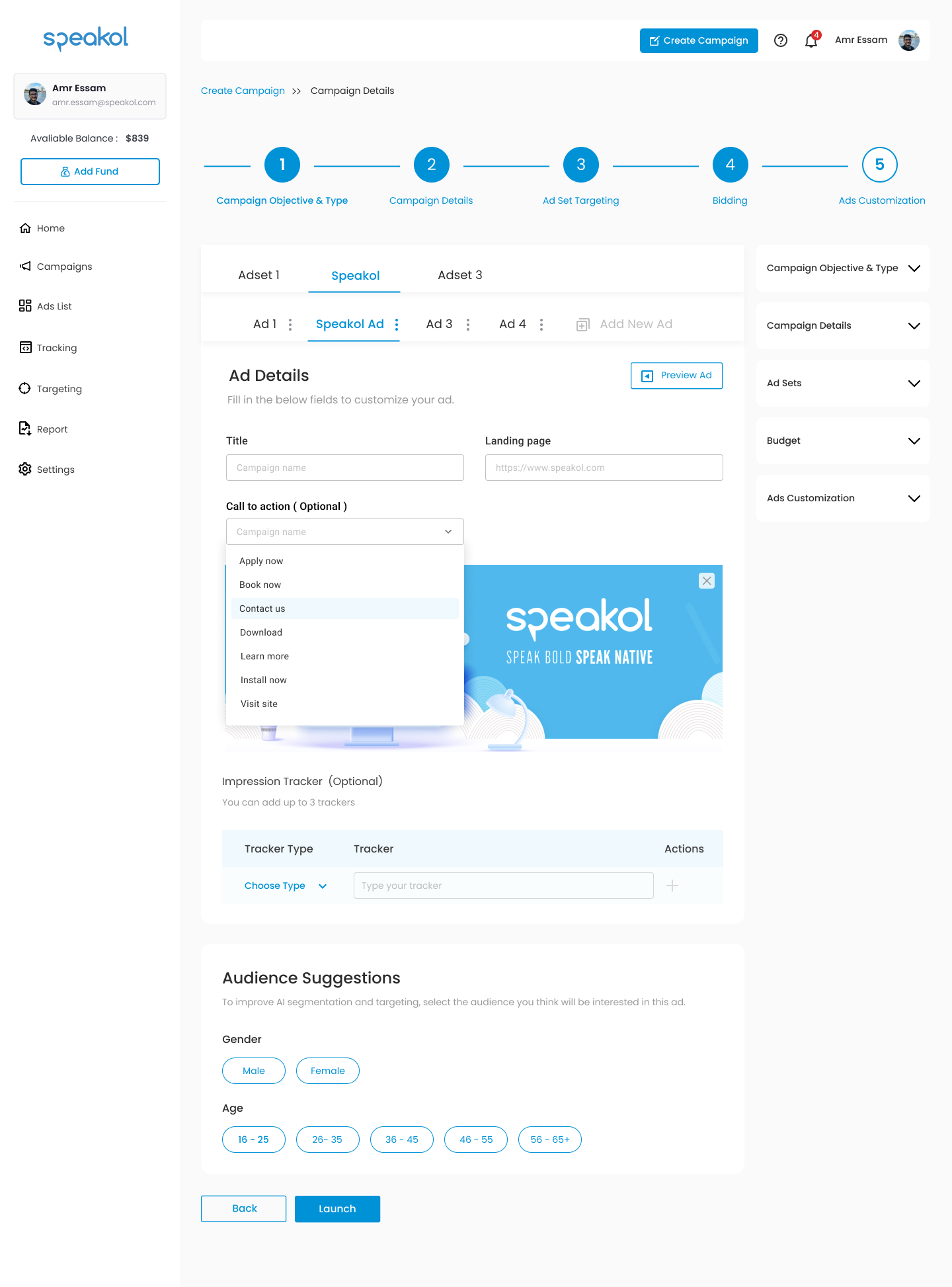
- Ad Title: This is the title that will be displayed with your chosen image. The text should not exceed 70 characters.
- Landing Page URL: This page is where you will direct your audience once they click on your ad.
If you have chosen WhatsApp -Phone as your objective, you will be asked to fill in your WhatsApp or phone number (which will serve as an alternative for the landing page), ad content, and image.
If you have chosen Lead Form as your objective, you will not be required to provide a landing page for your ad. - Call to Action: You can choose a particular CTA to appear next to the title of your ad in the widget to prompt users to take the action you desire. You can choose the one most suitable from a drop-down menu, which changes according to the ad set language chosen.
- Image: You can drag and drop your image or browse your device. The dimensions of your image should not be less than 640* 360 px, and its size should not exceed 300KB.
- If you have chosen Video Ads, you will be asked to upload a video. You can drag and drop for quick upload, whose size should not exceed 15 MB.
- Impression Tracker URL: This is an optional feature that allows you to enter a third-party tracker to track impressions on the Speakol platform to record your ads’ impressions. It is a very useful tool if you require an independent count done by your own tracking software. To receive accurate data, we do recommend that you DO NOT use the same landing page URL.
Ads Preview:
This feature allows you to preview how your ads will appear on desktops, mobiles, or tablets.
To improve our AI segmentation and targeting capabilities, we have added another section where you can tell us who you think is more likely to engage with your ad. First, by Gender, you can pick Male, Female, or both. Second, you can also select the Age range of your target audience. Your contribution will enable us to empower our algorithms and improve the targeting capabilities of our technology to empower your upcoming ad campaigns.
After finalizing the first campaign ad, you can add up to four ads to your first campaign ad set. Then by pressing Ad Set 2 you can start creating the ads of your second ad set. You can keep creating up to 16 ads, of 4 ads per ad set.
Once submitted, your ads will be under review. The Speakol team takes around 2 working days to verify your data.
In case you have any difficulties setting these campaign details, kindly email us at info@speakol.com. We will contact you within 1-2 business days to follow up and assist you.

Comments
0 comments
Please sign in to leave a comment.